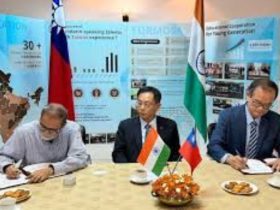Warzone Mobile is a popular battle royale game that lets you compete with other players in a large map. You can choose from different modes, weapons, and vehicles to survive and eliminate your enemies. Warzone Mobile is available for Android and iOS devices, but what if you want to play it on your PC? In this article, we will show you how to play Warzone Mobile on PC using an emulator.
What is an emulator?
An emulator is a software that allows you to run apps and games designed for one platform on another platform. For example, you can use an emulator to run Android apps and games on your Windows PC. There are many emulators available online, but some of the most popular ones are BlueStacks, NoxPlayer, and LDPlayer.
How to install an emulator?
To install an emulator, you need to follow these steps:
- Go to the official website of the emulator you want to use and download the installer file.
- Run the installer file and follow the instructions to install the emulator on your PC.
- Launch the emulator and sign in with your Google account. If you don’t have one, you can create one for free.
- Go to the Google Play Store and search for Warzone Mobile. Alternatively, you can download the APK file of Warzone Mobile from a trusted source and drag and drop it to the emulator.
- Install Warzone Mobile and wait for it to finish.
How to play Warzone Mobile on PC?
To play Warzone Mobile on PC, you need to do the following:
- Open the emulator and launch Warzone Mobile.
- Adjust the settings according to your preferences. You can change the graphics, sound, controls, and other options.
- Choose a mode and start playing. You can use your mouse and keyboard to control your character and aim and shoot. You can also customize the key mapping to suit your style.
- Enjoy the game and have fun!
What are the benefits of playing Warzone Mobile on PC?
Playing Warzone Mobile on PC has some advantages over playing it on your mobile device. Here are some of them:
- You can enjoy a bigger screen and better graphics.
- You can have a smoother and faster performance and avoid lag and crashes.
- You can have a more precise and comfortable control with your mouse and keyboard.
- You can save your battery and data usage.
What are the drawbacks of playing Warzone Mobile on PC?
Playing Warzone Mobile on PC also has some disadvantages that you should be aware of. Here are some of them:
- You may encounter some compatibility issues and errors with some emulators.
- You may need a powerful PC and a stable internet connection to run the game smoothly.
- You may lose some features and updates that are exclusive to the mobile version.
- You may face some unfair competition from other players who use cheats and hacks.
Warzone Mobile is a fun and exciting game that you can play on your mobile device or on your PC. If you want to play it on your PC, you need to use an emulator and follow the steps we mentioned above. However, you should also consider the pros and cons of playing Warzone Mobile on PC and decide what suits you best. We hope this article was helpful and informative. Thank you for reading and happy gaming!