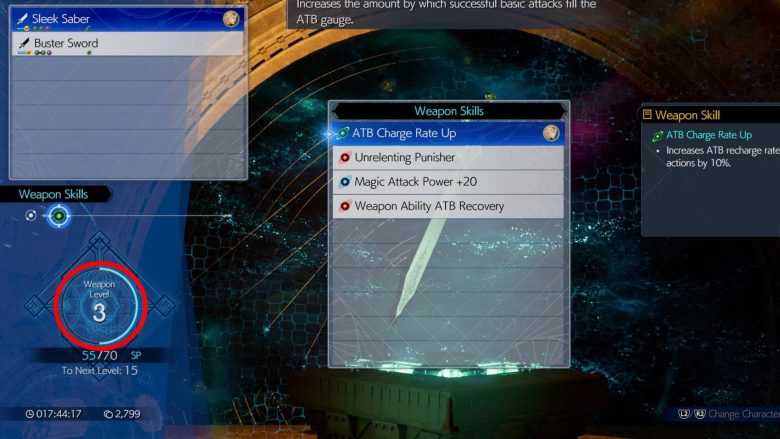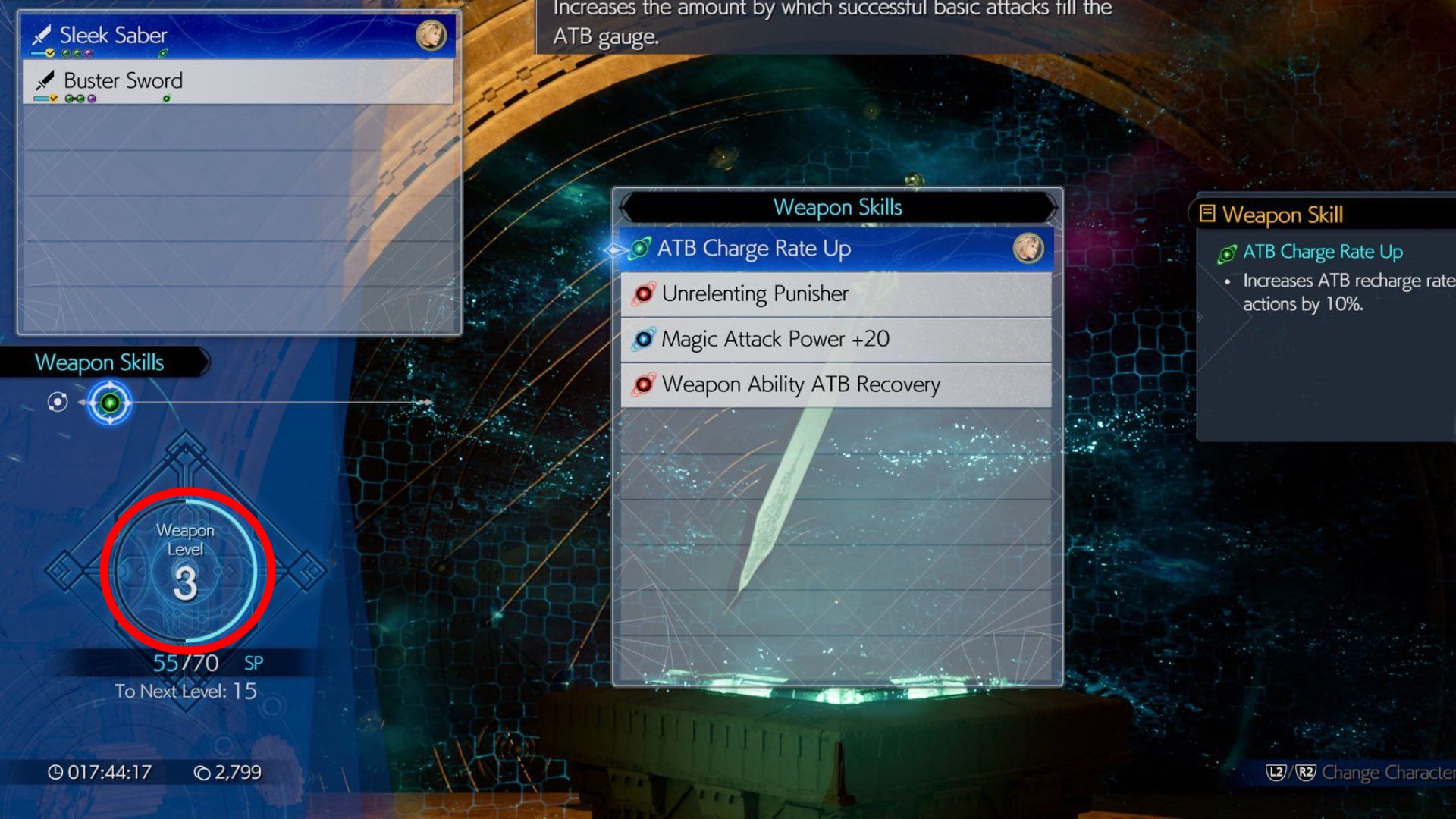
Final Fantasy 7 Rebirth is the sequel to the critically acclaimed Final Fantasy 7 Remake, which continues the story of Cloud and his friends as they fight against the evil Shinra corporation and the mysterious Sephiroth. The game features a revamped combat system that combines real-time action and strategic commands, as well as a new weapon upgrade system that lets you customize your weapons and unlock new skills and abilities.
In this article, we will explain how the weapon upgrade system works in Final Fantasy 7 Rebirth, and how you can use it to enhance your performance in battle.
How to Access the Weapon Upgrade Menu
To access the weapon upgrade menu, you need to do the following steps:
- Press the Options button to open the main menu.
- Select the Upgrade Weapons option from the menu.
- Choose the character whose weapon you want to upgrade.
- Select the weapon you want to upgrade from the list.
You can also access the weapon upgrade menu by pressing the touchpad button while in the Folio menu, which is another customization system that lets you equip and upgrade Materia and accessories.
How to Upgrade Weapons in Final Fantasy 7 Rebirth
Unlike in Final Fantasy 7 Remake, where you had to manually spend Skill Points (SP) to unlock nodes on a skill tree for each weapon, in Final Fantasy 7 Rebirth, the weapon upgrade system is more streamlined and automated.
Each weapon has a level and a SP gauge. As you earn SP by defeating enemies or finding Manuscripts, your weapon’s SP gauge will fill up. Once the gauge is full, your weapon will level up automatically, and you will unlock new weapon skills and slots.
Weapon skills are passive or active abilities that enhance your weapon’s performance, such as increasing damage, defense, HP, MP, or adding special effects. Weapon slots are spaces where you can equip weapon skills. You can equip up to three weapon skills at a time, depending on your weapon’s level.
To equip a weapon skill, you need to do the following steps:
- Press the Triangle button in the weapon upgrade menu to enter the weapon skill menu.
- Select the weapon slot you want to equip a skill to.
- Choose the weapon skill you want to equip from the list.
You can change your weapon skills at any time, as long as you have enough weapon slots available. You can also view the description and effects of each weapon skill by pressing the Square button.
How to Choose the Best Weapon Skills in Final Fantasy 7 Rebirth
The best weapon skills to equip will depend on your playstyle, strategy, and preference. However, some general tips to consider are:
- Choose weapon skills that complement your weapon’s strengths and weaknesses. For example, if your weapon has high physical damage but low magic damage, you may want to equip a weapon skill that boosts your magic damage or reduces the enemy’s magic defense.
- Choose weapon skills that suit your character’s role and abilities. For example, if your character is a healer, you may want to equip a weapon skill that increases your MP or reduces the MP cost of healing spells.
- Choose weapon skills that synergize with your Materia and accessories. For example, if you have a Materia that increases your critical hit rate, you may want to equip a weapon skill that increases your critical hit damage or adds an extra effect to your critical hits.
- Choose weapon skills that match the situation and the enemy. For example, if you are facing a boss that is weak to fire, you may want to equip a weapon skill that adds fire damage or increases your fire resistance.
Weapon upgrading is an important and rewarding system in Final Fantasy 7 Rebirth that lets you customize your weapons and unlock new skills and abilities. By using the weapon upgrade menu, you can level up your weapons automatically, and equip weapon skills that enhance your performance in battle. You can choose the best weapon skills for your playstyle, strategy, and preference, and change them at any time. We hope you enjoyed this article and found it helpful. If you did, please share it with your friends and fellow gamers. And if you have any questions or feedback, feel free to leave a comment below. Thanks for reading and happy gaming!