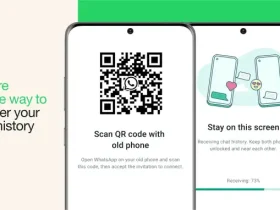Meta has recently rolled out the ‘Communities’ group chat feature on Messenger app, which permits users to join a community without having to be a part of the same Facebook group. The feature was originally introduced on WhatsApp in 2022 in order to improve communication for big organisations and groups.
This new feature is expected to help organisations, schools and other private groups communicate in a more structured and organised way. Meta informed that the ‘Communities’ compiles multiple group chats into one place, and can hold up to 5,000 users from different Facebook groups in one Community, where they can chat in real-time.
“Communities on Messenger are designed for more public conversations when compared to Facebook groups. For instance, the company notes that all current and future members of a Community can see chat content,” explained Meta on its official page. While WhatsApp Communities require a user’s phone number to add to the Community, Messenger Communities can be expanded by using invites to Facebook friends and friends of friends.
Pointing out the difference between Messenger Communities and Facebook Groups, Meta states, “You can create a dedicated community on Messenger to connect with people with shared interests. These communities are managed by community admins, and can be found and joined by anyone on Messenger. They are not Facebook groups, and do not include the same features as Facebook groups.”
While Messenger Communities might seem quite similar to the WhatsApp Communities feature, Meta has clarified by informing that Messenger Communities will be connected to Facebook’s social graph. WhatsApp, on the other hand, requires you to have someone’s phone number to invite them in its ‘Communities.’
“Since communities on Messenger are designed for more public conversations, they do not follow the same privacy guidelines as your personal messages on Messenger, and instead follow similar privacy guidelines as community chats associated with Facebook groups,” Meta added.
According to Meta, both admins and members can invite new people, but only the page owner can remove someone from a group. Admins also have the authority to approve member requests, delete community chats due to inactivity and remove content that goes against community rules. Meanwhile, both admins and members have the option to leave the community and report content in a chat.